Description
The D-Link DGS-1210-28 is a 28-port Gigabit Ethernet smart managed switch that does not support Power over Ethernet (non-POE). It is designed to provide high-performance connectivity and enhanced network management capabilities for small to medium-sized businesses.
Key features of the DGS-1210-28 switch include:
Gigabit Ethernet Ports: The switch offers 24 10/100/1000 Mbps Gigabit Ethernet ports for connecting various devices such as computers, servers, printers, and IP cameras.
Additional SFP Ports: In addition to the 24 Gigabit Ethernet ports, the switch has four combo 1000BASE-T/SFP (Small Form-Factor Pluggable) ports. These combo ports allow for flexible fiber or copper connectivity, giving you the option to connect the switch to a fiber optic backbone or extend the network using copper cables.
Smart Managed Features: The DGS-1210-28 switch provides a range of smart managed features to optimize network performance and security. These features include VLAN support, QoS (Quality of Service) prioritization, port mirroring, loopback detection, IGMP Snooping, and bandwidth control.
Web-Based Management Interface: The switch can be easily configured and monitored using a web-based management interface. This interface provides an intuitive graphical user interface (GUI) that allows network administrators to set up VLANs, configure port settings, monitor traffic, and apply security settings.
Energy-Efficient Design: The DGS-1210-28 switch incorporates D-Link Green technology, which includes power-saving features such as link status detection and cable length detection. These features help reduce power consumption, making the switch more energy-efficient and environmentally friendly.
Enhanced Network Security: The switch supports various security features to protect your network. It includes features like Access Control Lists (ACLs) for restricting access to specific network resources, port security to prevent unauthorized access, and MAC-based authentication.
Easy Troubleshooting: The switch offers diagnostic tools to aid in network troubleshooting. These tools include cable diagnostics, which help identify cable faults, and the D-Link Network Assistant (DNA) utility, which simplifies the process of discovering and managing multiple D-Link switches within the same network.



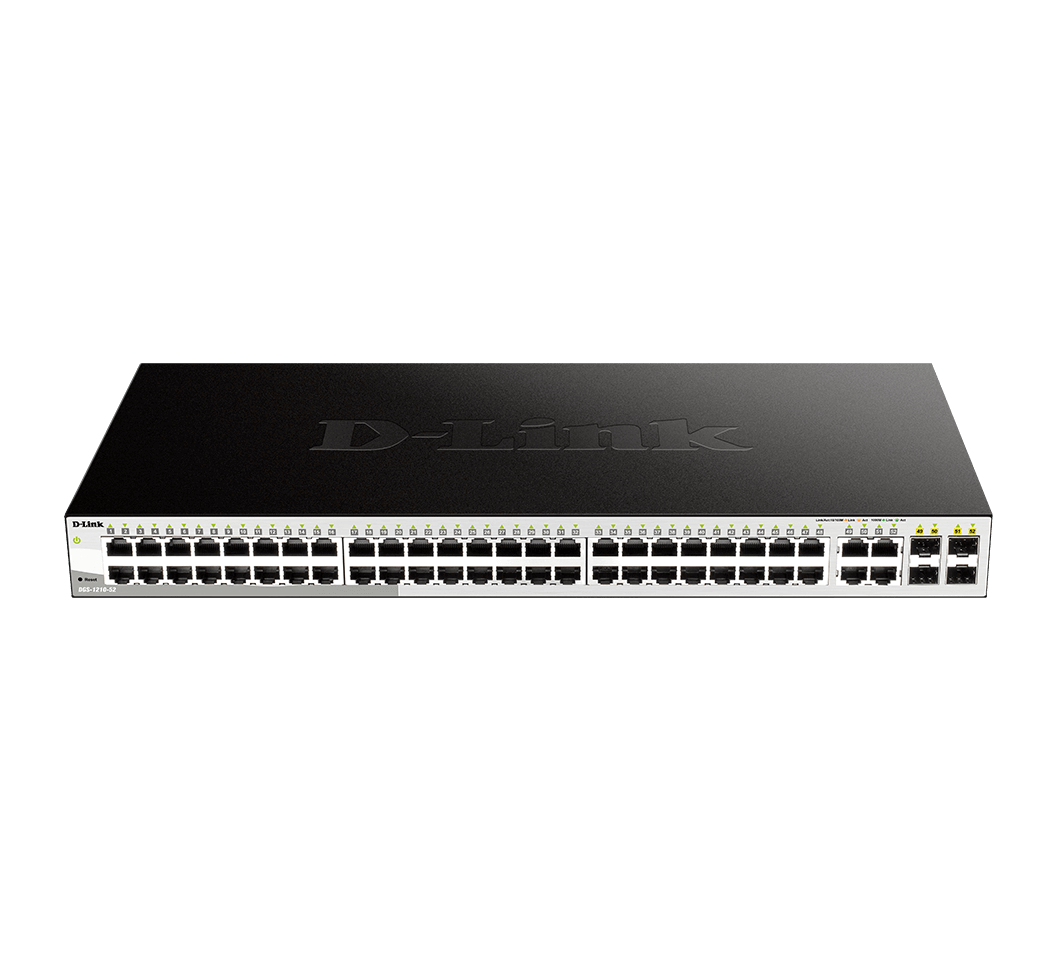
Reviews
There are no reviews yet.