Description
The TP-Link AC1200 Wireless Dual Band Router TL-ARCHER C50 is a networking device designed to provide high-speed wireless connectivity and network management capabilities for home and small office environments.
Features
Wireless Dual Band: The router operates on both 2.4GHz and 5GHz frequency bands, allowing you to choose the best band for your devices to optimize performance and reduce interference.
AC1200 Speed: The “AC1200” designation indicates that the router supports a combined maximum wireless speed of up to 1200Mbps. This is achieved by offering up to 300Mbps on the 2.4GHz band and up to 867Mbps on the 5GHz band.
Multiple Antennas: The router typically features external antennas to enhance wireless coverage and signal strength throughout your space.
Ethernet Ports: The router is likely to have a set of Ethernet ports (such as 4 LAN ports and 1 WAN port) that allow you to connect wired devices, such as computers, gaming consoles, and smart TVs, to your network for reliable and stable connections.
Guest Network: This feature allows you to set up a separate network for guests, keeping them isolated from your main network for security and privacy reasons.
Parental Controls: You can implement restrictions on internet access and content for specific devices or users, making it suitable for families with children.
Quality of Service (QoS): QoS settings enable you to prioritize certain types of network traffic, ensuring smoother performance for applications that require higher bandwidth, such as streaming or online gaming.
WPS Button: The router may have a WPS (Wi-Fi Protected Setup) button that simplifies the process of connecting devices to the network without entering the Wi-Fi password manually.
Easy Setup: TP-Link routers often come with user-friendly setup interfaces, making it straightforward to configure the router and customize network settings.
Security Features: Common security features include WPA/WPA2 encryption, firewall settings, and possibly even support for VPN (Virtual Private Network) passthrough.
Remote Management: Some models might offer the ability to manage your router remotely through a mobile app or web interface.
Firmware Updates: Regular firmware updates help ensure the router’s security and functionality remain up-to-date.




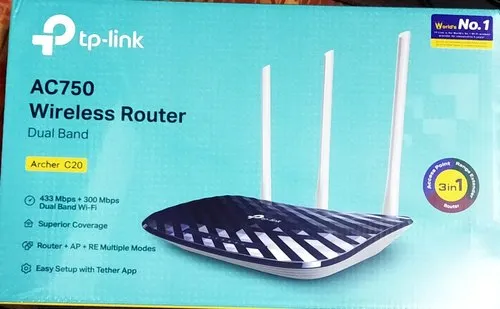
Reviews
There are no reviews yet.